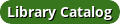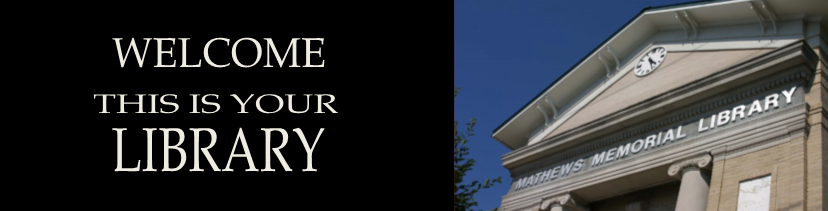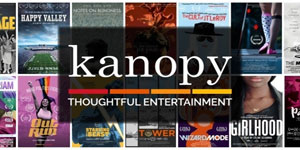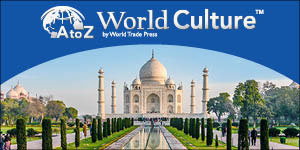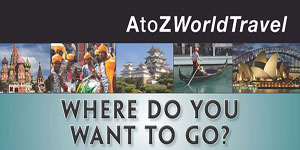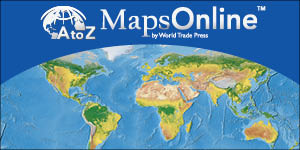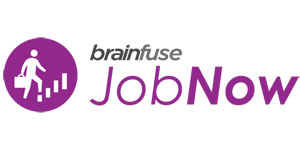-
Details
-
Category: Public Computers & Wi-Fi

You can access the Internet at the library using your personal laptop computer, tablet, mobile phone or other Internet-accessible device using the library's public wireless (WiFi) networks. You can connect to the WiFi networks from most locations within the library, the library courtyard and outside areas near the front and rear entrances. You have the option of choosing between two WiFi networks: Mathews Library Open WiFi and Mathews Library Secure WiFi. The speed-limited open WiFi network is available free-of-charge to the public 24/7. Always use public WiFi with caution! Open WiFi is not recommeded for secure Internet transactions, only general web browsing. Do not shop online or access personal financial accounts while connected to open WiFi. The secure WiFi network provides library patrons access to the full speed of the library's broadband Internet connection. It is encrypted and is acceptable for some secure transactions. Library patrons must request the current password for the Mathews Library Secure WiFi network at the circulation desk.
What are the requirements?
A laptop computer or other wireless mobile device with an wireless network card or integrated wireless is required. There is unrestricted access to the Mathews Library Open WiFi network. You may be a registered library patron or a temporary visitor to use the Mathews Library Secure WiFi network service. Patrons under age 18 are allowed to use the service as long as they have received permission from a parent or guardian. You are required to present your library card or a valid photo ID at the circulation desk each time you use the service.
What is the cost?
Internet access for laptop use is free for all registered library patrons. Visitor's can receive free access by filling out a temporary visitor's registration for computer and Internet access.
Can I print from my laptop computer?
You can not print directly from your personal computer, but you can save to a flash memory drive or email a document to yourself and then use a library computer to print. Printouts are 15 cents per page for black and white printouts or 30 cents color.
Will my web browsing be filtered?All Internet access at Mathews Memorial Library, including the library’s wireless network, is filtered for inappropriate content. If required, addidtional filtering software should be provided by the patron on his or her laptop.
If I don't have wireless can I plug in to the library's network?
It is preferred that you use the library's wireless network. However, If you do not have wireless and If you have an Ethernet port on your laptop, you can connect to the library's wired network. Please ask staff for assistance with setting this up for you.
How do I get started?You must sign in at the circulation desk by presenting your library card or valid photo ID to get access to the Mathews Library Secure WiFi network service. You must accept the Mathews Memorial Library’s Computer and Internet Use Policy. You will receive an encryption key which you must enter on your computer to access the library's network.The library has two public wireless networks represented by the following SSIDs:Mathews Library Open WiFi
Mathews Library Secure WiFi
In certain situations you may be required to verify other network settings on your device. Your network configuration should be set for DHCP by setting TCP/IP to Obtain IP Address Automatically. It should not be necessary to change any other network settings. Most likely DHCP is already configured correctly. The WPA Key is changed periodically, so ask for it at the circulation desk each time you use the wireless network.
You may plug your laptop’s power supply into an available electrical outlet to conserve battery power.
What if I have a problem?
Please see the library staff. They will assist you as time permits. However, the Mathews Memorial Library assumes no responsibility for your personal computer hardware or software as a result of using the library’s internet connection. Library staff can not plug in, reconfigure or in any way operate your personal computer.