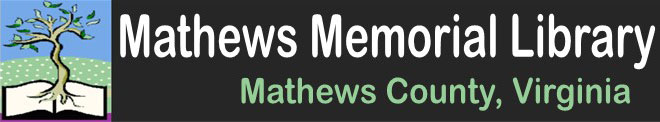Library technology trainers Greg Lewis and Carol McCormack demonstrate the correct use of a mouse for participants in a Basic Computer Skills class at Mathews Memorial Library.
Library technology trainers Greg Lewis and Carol McCormack demonstrate the correct use of a mouse for participants in a Basic Computer Skills class at Mathews Memorial Library.
The library currently offers the following basic computer skills and technology workshops:
Computer Basics with Windows 11
If you don't know your way around using a computer just yet or just need a refresher, this is the class for you. Learn how to use a PC (Personal Computer) with the Windows 11 operating system. Learn how to customize your desktop, manage applications using the task manager, find and manage files and folders, save and delete files and much more.
Internet Basics
In this workshop, newly connected users will be introduced to basic terminology, functionality and navigation of Internet browsers, search engines and websites.
Email Basics
Learn how to set up and use web-based email. We will be using Gmail for the workshop, but you will gain understanding of how to best use any email service.
Cybersecurity
A workshop for those who are interested in safety online and want to protect themselves from fraudsters and scams. It will build participants’ confidence when they are visiting websites, creating passwords, and responding to email. Learn the basics of how to stay safe online with all your accounts tips to avoid scams and fraud.
iOS Mobile Devices (iPhone & iPad)
A workshop for those who have a new Apple iPhone or iPad, or are considering getting one, and want to learn more about the basic functions. Learn how to get connected, identify common apps, and build confidence in using your device safely.
Android Phones & Tablets
A workshop is for those who have a new Android phone or tablet, or are considering getting one, and want to learn more about the basic functions. It will help learners get connected, identify common apps, and build confidence in using their device safely.
Getting Started with Telehealth
Participate in a discussion of how technology may benefit your healthcare and access to patient info.
Cutting the Cable Cord
Learn how to use popular streaming services like Netflix, Hulu, Kanopy and more!
Additional workshops may be added.
If classes are currently scheduled, click the links on this page to register OR sign up by calling the library (804-725-5747) any time.
 Library technology trainers Greg Lewis and Carol McCormack demonstrate the correct use of a mouse for participants in a Basic Computer Skills class at Mathews Memorial Library.
Library technology trainers Greg Lewis and Carol McCormack demonstrate the correct use of a mouse for participants in a Basic Computer Skills class at Mathews Memorial Library.